Making The Comic
It may or may not be apparent but the Trouble and Dangerous is created completely in Adobe Illustrator. As with anything this has some pros and cons. The major pro is that it's completely scalable and very easy to edit and tweak on-the-fly. I think the major drawback is that it can lack some of the expressiveness of a hand drawn comic and come out a little stiff sometimes as a result. This is something that will probably become less and less of an issue as the comic matures and I get better at making them/using Illustrator.
To give you a quick idea of what all is involved here's what page 2 of the comic looks like in "Outline" mode:
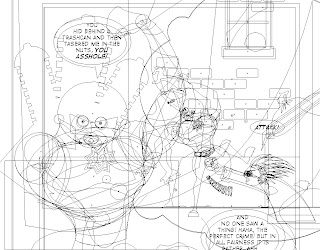
As you can see the Trouble is made of of several dozen ovals and what I like to think of as connective tissue. The characters are essentially modular in their construction, meaning they are made of of several main parts that are in turn made up of several more objects. It's a lot like how animators rig up 3D models with internal skeletons that allow them to move limbs and things around without having to redraw the character from scratch. I can basically move and rotate parts of the charator independently of each other and then fill back in the connective tissue. So for example if I want the charactor to look sad or defeated, I cam easily slump his head and shoulders to create the right kind of body language.
This actually illustrates another of the cons of doing things this way, there is a lot of production work before even the first comic is made. Introducing a new character also takes quite a bit of initial work.
This is a great way to learn Illustrator though, actually several versions have shipped since I first started this project. The newest version CS5 has 2 features that I am pretty excited about, first being the Width Tool that will allow me to make a stroke fatter or thinner as needed (This can be seen in the promo art posted in the last article). The other is the Draw Inside functionality that makes it much faster to create and use objects as clipping masks.
To give you a quick idea of what all is involved here's what page 2 of the comic looks like in "Outline" mode:
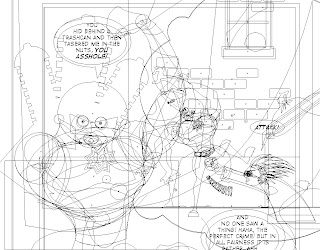
As you can see the Trouble is made of of several dozen ovals and what I like to think of as connective tissue. The characters are essentially modular in their construction, meaning they are made of of several main parts that are in turn made up of several more objects. It's a lot like how animators rig up 3D models with internal skeletons that allow them to move limbs and things around without having to redraw the character from scratch. I can basically move and rotate parts of the charator independently of each other and then fill back in the connective tissue. So for example if I want the charactor to look sad or defeated, I cam easily slump his head and shoulders to create the right kind of body language.
This actually illustrates another of the cons of doing things this way, there is a lot of production work before even the first comic is made. Introducing a new character also takes quite a bit of initial work.
This is a great way to learn Illustrator though, actually several versions have shipped since I first started this project. The newest version CS5 has 2 features that I am pretty excited about, first being the Width Tool that will allow me to make a stroke fatter or thinner as needed (This can be seen in the promo art posted in the last article). The other is the Draw Inside functionality that makes it much faster to create and use objects as clipping masks.


0 Comments:
Post a Comment
<< Home